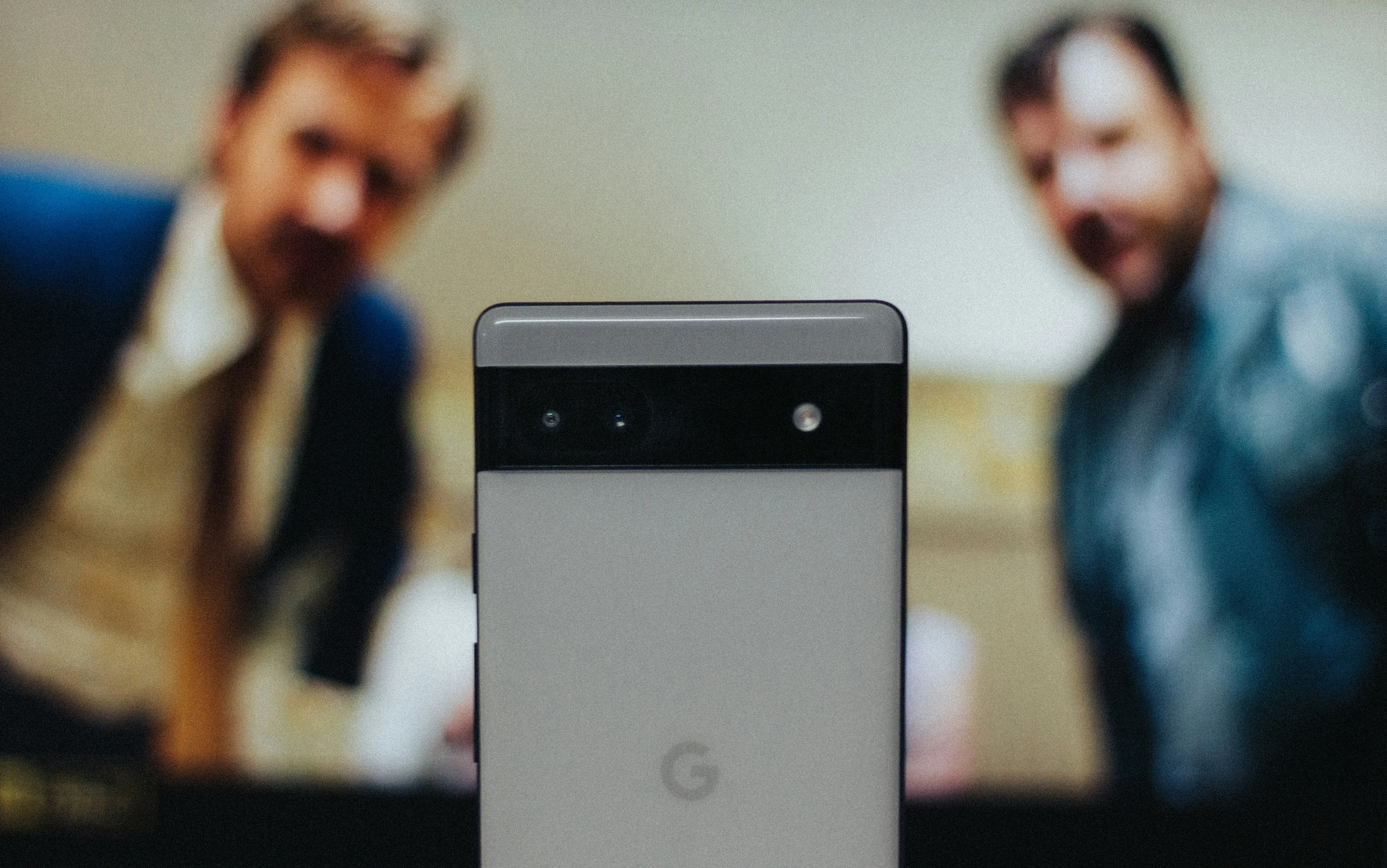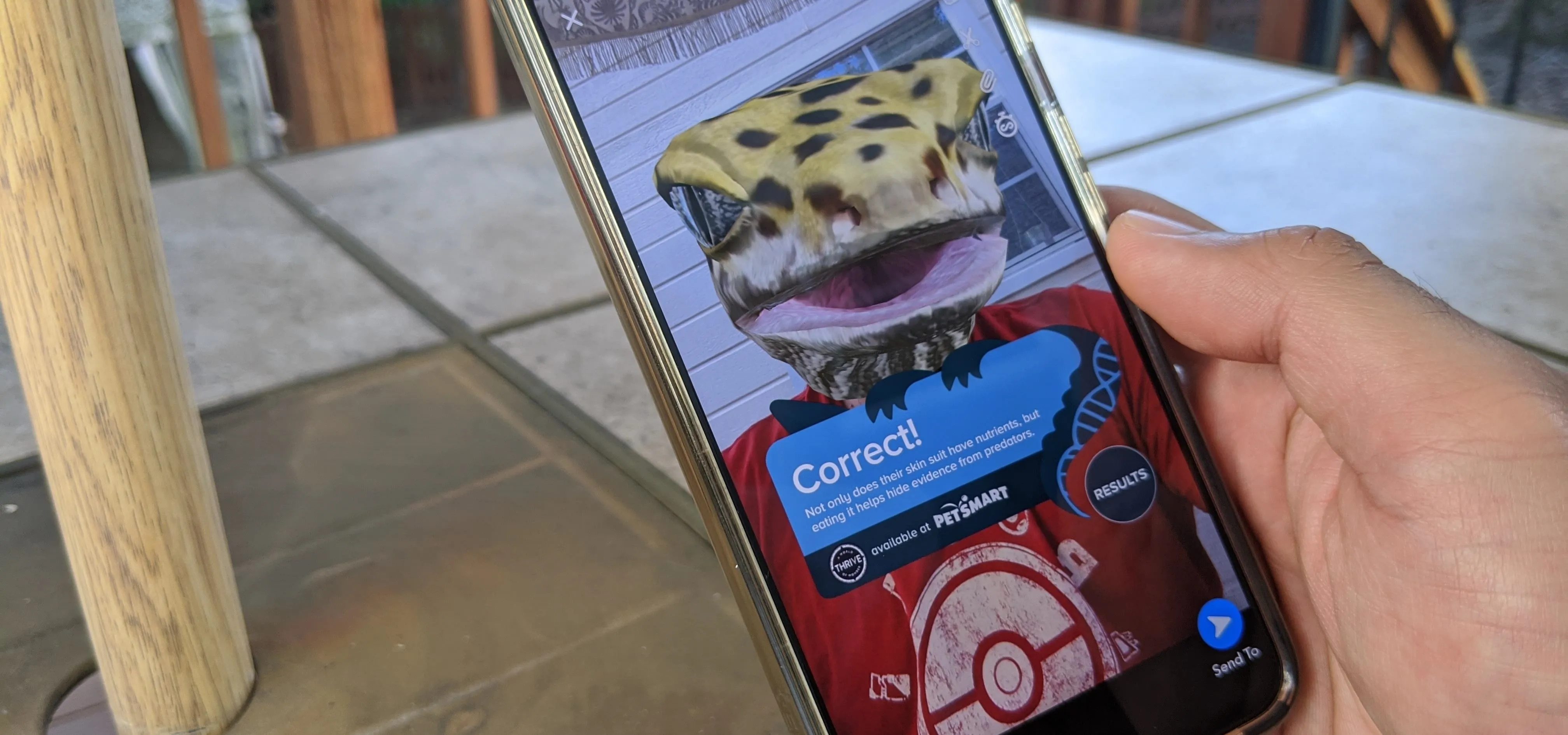How-To Guides about ASP.NET (C# & VB.NET)


how to
How to Set properties with the Silverlight Accordion toolkit control


how to
How to Use the Grid, Canvas and Stack panels in Microsoft Silverlight


how to
How to Implement password validation in a Silverlight application






























Featured On WonderHowTo:
Productivity & Shortcuts










Featured On WonderHowTo:
Music & Audio









Featured On WonderHowTo:
Augmented Reality










Featured On WonderHowTo:
Gaming